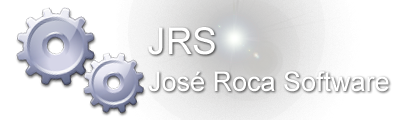- Welcome to Jose's Read Only Forum 2023.
Fred's Tutorial #4: Windows API Tutorial: Basic Menu With Resource Script File
Started by Frederick J. Harris, August 22, 2007, 05:28:58 PM
Previous topic - Next topic0 Members and 1 Guest are viewing this topic.
User actions